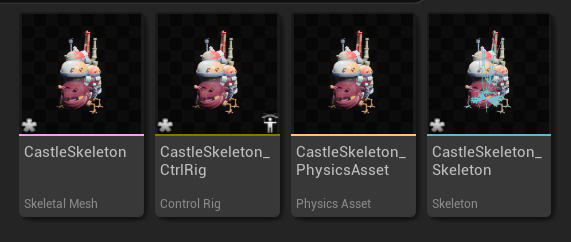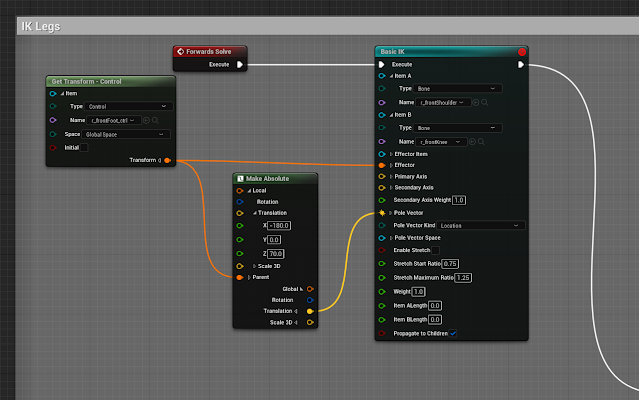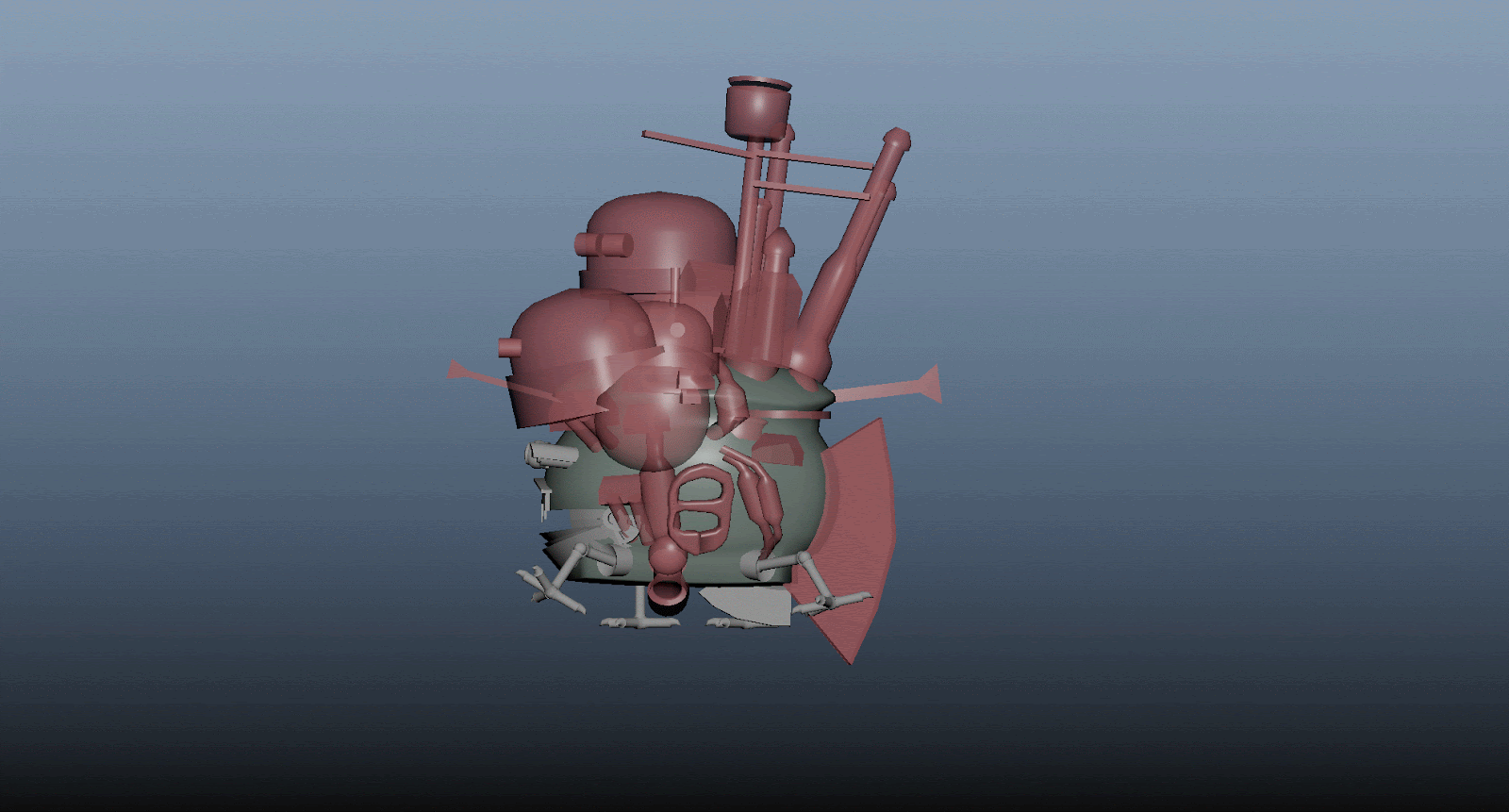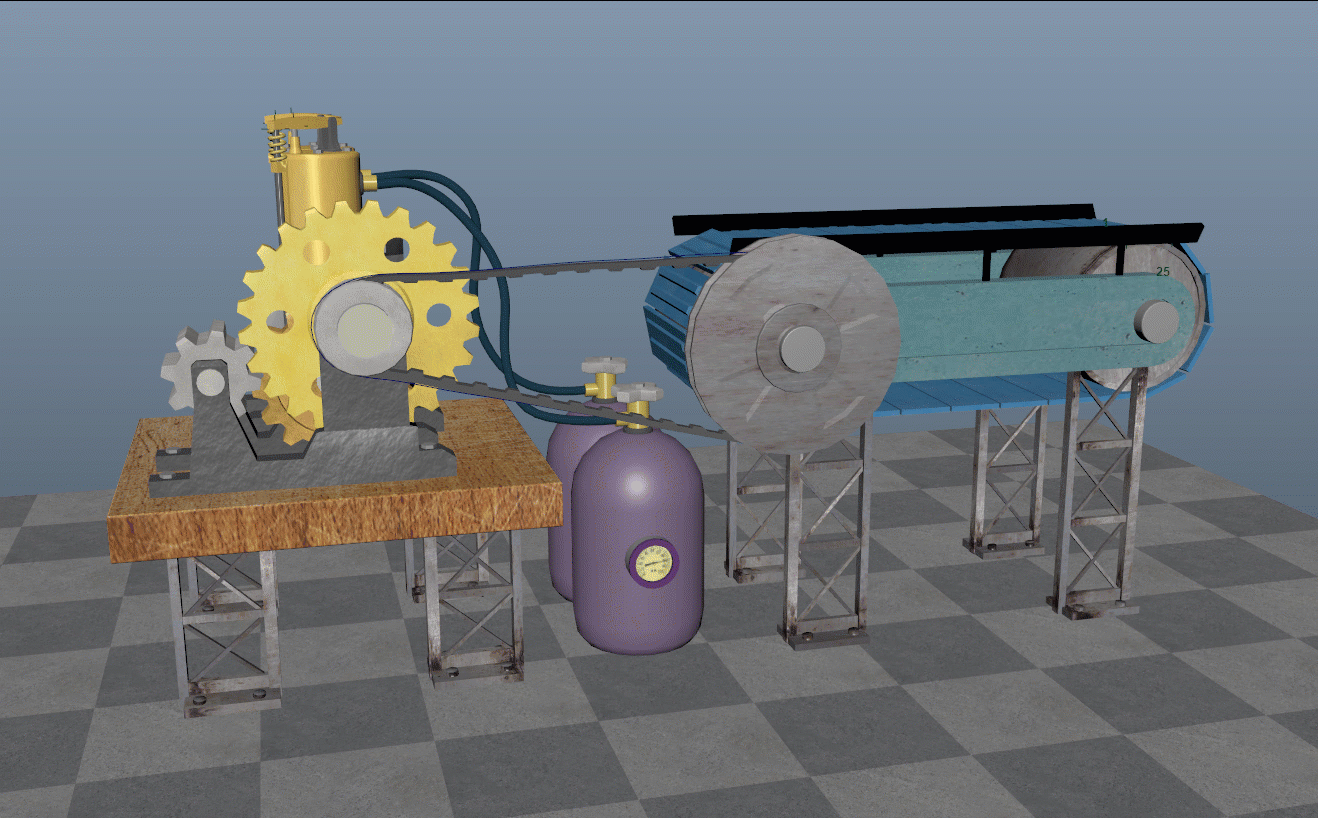Sprint #1 Delivery: Howls Moving Castle
For this first delivery, I established myself as a Production Manager of sorts and worked with everyone on the team to create a schedule to fit their needs. I then made a Trello so we can all keep track of our tasks.
As far as ownership on this project, I will be in charge of rigging and animation solutions. I laid out a PureRef for a Castle ROM and compiled some examples of rigs that have parts similar to that of the castle.
I did a lot of research on how the creates of the Movie created the rig for the castle, and how they animated it. In the video below, it shows a simple 3D model for the castles base and 2D planes for the castles upper parts.
This video gives insight into the entire process for rigging and animating the castle: https://www.youtube.com/watch?v=0_pYR20MAY0. I plan to create animation layers and break the geometry into three sections as the animators did for the castle in the film.
Our team has decided to stick with a fully 3D castle, simply because we want to have an amazing portfolio piece, but also because we want to be able to change the direction our character is moving without worrying about if the pieces will look correct if we change the angle of the camera.
As far as rigging research goes, I found and followed a very useful LinkedIn tutorial for rigging mechanical objects that will help me immensely when trying to quickly animate the top parts of the castle. I took a screenshot of the course description below and show the rig that has a total of 4 joints and 15 moving parts. It animates depending on how the rest of the system behaves.
My PureRef for rigging:
I couldn't add gifs/videos to a PureRef, so I will post my animation reference here:
I drew out a simple animatic to get a sense of timing and create a loop so that when we add the castle animation to engine we can modify the scene and camera without any issues.
This is an extra I made to show the castle moving across the screen in a loop, the timing isn't accurate, it was meant to be an example of the shot we want to achieve and the looping walk cycle.
Finally, I created the template for the slideshow presentation, added my work and distributed it to my teammates to contribute, which I've linked here:
https://docs.google.com/presentation/d/1LxfaJHhQvMkISFIMZfd2K8URYbdUURWikM9qNpBjJqI/edit?usp=sharing